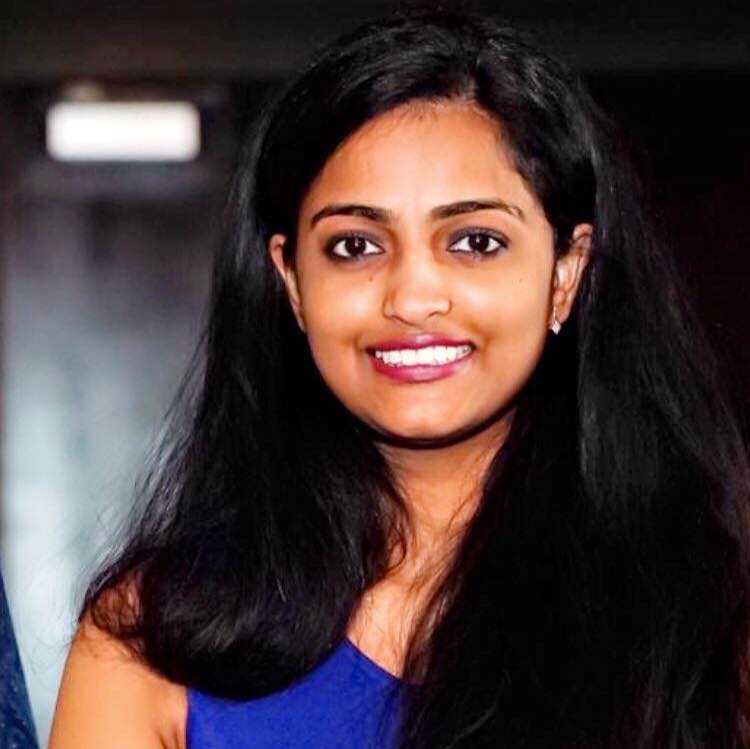You Should Switch From Pandas To Polars Now

A small comparative analysis between pandas and polars
Data manipulation is a critical component of any data analysis or machine learning pipeline. Pandas, a popular Python library, has long been the go-to choice for data manipulation tasks. However, a new contender has emerged in recent years, known as Polars. In this article, we will explore the features of Polars, showcase some code examples, and conduct a comparative analysis against Pandas to highlight the strengths and weaknesses of each library.
Why Polars?
Polars is a blazingly fast DataFrame library built in Rust and exposed to Python. It provides a similar API to Pandas, making it easy for users to transition between the two libraries. Polars is specifically designed to handle large-scale datasets efficiently, leveraging the power of multi-threading and optimized algorithms.
Advantages of Polars:
- Speed and Performance: Polars is designed with performance in mind, leveraging Rust’s memory management and parallelism. It can efficiently handle large-scale datasets, making it ideal for big data processing and analytics tasks.
- Memory Optimization: Polars employs a columnar data representation, which reduces memory footprint by storing data in a compressed format. This enables faster operations on large datasets while minimizing memory usage.
- Ease of Use: Polars offers a similar API to Pandas, making it easy for Pandas users to transition to Polars. It provides a familiar interface for data manipulation, making it straightforward to perform common operations such as filtering, aggregating, and joining data.
- Integration with Other Libraries: Polars seamlessly integrates with other popular Python libraries, such as NumPy, PyArrow, and Apache Arrow. This allows users to leverage the strengths of these libraries while benefiting from Polars’ performance optimizations
To illustrate the differences between Polars and Pandas, let’s dive into some code examples and compare their performance for common data manipulation operations.
- Data Loading: Both Polars and Pandas offer functions to read data from various file formats, such as CSV or Parquet. Let’s compare the speed of loading a CSV file using each library:
import polars as pl
import pandas as pd
# Using Polars
polars_df = pl.read_csv('data.csv')
# Using Pandas
pandas_df = pd.read_csv('data.csv')
Polars often outperforms Pandas in terms of loading large datasets due to its parallelized data loading capabilities and efficient memory management.
- Column Selection: Selecting specific columns from a DataFrame is a common operation. Let’s compare the syntax and performance of column selection in Polars and Pandas:
# Using Polars
selected_columns_polars = polars_df[['column1', 'column2']]
# Using Pandas
selected_columns_pandas = pandas_df[['column1', 'column2']]
view raw
The syntax for column selection is similar in both libraries. However, Polars generally offers faster execution times for this operation, especially when dealing with large datasets.
- Filtering: Filtering rows based on specific conditions is a crucial data manipulation task. Let’s compare the syntax and performance of filtering in Polars and Pandas:
# Using Polars
filtered_polars = polars_df[polars_df['column1'] > 10]
# Using Pandas
filtered_pandas = pandas_df[pandas_df['column1'] > 10]
Both Polars and Pandas provide similar syntax for filtering rows. However, Polars often outperforms Pandas in terms of execution speed due to its parallelized operations.
Comparative Analysis:
- Performance: Polars is designed to handle large-scale data processing efficiently. It leverages columnar memory representation and parallel execution, resulting in significantly faster performance compared to Pandas, especially for big datasets. This makes Polars an ideal choice for high-performance computing and big data applications.
- Syntax and API: Both Polars and Pandas offer similar functionalities, but they have slightly different syntax and API designs. Polars adopts a more functional programming style, with a focus on method chaining. On the other hand, Pandas follows a more procedural style, allowing users to manipulate data using traditional programming constructs. The choice between the two largely depends on personal preference and familiarity.
- Data Types and Operations: Polars supports a wide range of data types, including string, integer, floating-point, and Boolean, providing a flexible data manipulation environment. It also offers a rich set of operations such as filtering, aggregating, joining, and sorting. Pandas, being a mature library, also supports various data types and operations. However, Polars often outperforms Pandas in terms of execution speed, especially for complex operations on large datasets.
- Integration and Ecosystem: Pandas has been around for a long time and has a vast ecosystem of packages built around it. This extensive community support makes Pandas a reliable choice for various data analysis tasks. On the other hand, Polars is a relatively newer library but has gained popularity due to its high-performance capabilities. While Polars may not have the same level of ecosystem as Pandas, it offers seamless integration with other Python libraries, allowing users to combine its strengths with other tools.
Conclusion
Polars emerges as a powerful alternative to Pandas for fast data processing tasks. Its high-performance capabilities, memory efficiency, and seamless integration with Apache Arrow make it an excellent choice for handling large datasets. While Pandas remains a versatile library, it may face limitations when dealing with substantial amounts of data. As data continues to grow in size and complexity, Polars provides a valuable solution for efficient data manipulation and analysis. Depending on the specific use case and dataset size, developers and data scientists can choose between the two libraries to meet their needs efficiently.
Note: To leverage the full potential of Polars, ensure you have it installed by running `pip install polars` in your Python environment.